Key takeaways
- Adobe Creative Cloud for Ads simplifies advertising workflows by integrating design tools like Photoshop and After Effects, enhancing collaboration and creativity.
- The platform offers centralized digital asset management, automated workflows with Adobe Sensei, and analytics tools that link creativity with performance metrics.
- Its collaborative features promote real-time feedback and reduce version confusion, although the complexity and cost may pose challenges for some users.
- Utilizing features like shared libraries, keyboard shortcuts, and staying updated on new tools greatly boosts productivity and consistency in ad creation.

Understanding Adobe Creative Cloud for Ads
Adobe Creative Cloud for Ads is a robust suite tailored specifically for creating dynamic advertising content. From my experience, it streamlines workflows by integrating tools like Adobe Photoshop, Illustrator, and After Effects, making it easier to produce eye-catching visuals and animations that grab attention. Have you ever struggled with juggling multiple software platforms to get your ads just right? This all-in-one environment can really simplify that process.
What I find particularly impressive is how Creative Cloud for Ads supports collaboration across teams. When I worked on a campaign with designers and marketers spread across different locations, the seamless syncing and cloud storage eliminated the usual back-and-forth hassles. It’s like having everyone on the same creative page without ever meeting in person.
Understanding how these tools work together also opens up new possibilities for targeting and personalization in advertising. It’s not just about designing; it’s about crafting messages that resonate with specific audiences, quickly adapting creatives based on real-time data. Have you explored how this level of customization can transform your ad campaigns? From what I’ve seen, it’s a game changer.

Features of Adobe Creative Cloud for Marketing
One feature that stands out to me in Adobe Creative Cloud for Marketing is the integration of Adobe Experience Manager Assets. From my experience, having a centralized digital asset management system means no more hunting for the latest logo or campaign image. Have you ever lost track of your brand files right when a deadline was looming? This saves so much precious time.
Another aspect I appreciate is the automated workflows powered by Adobe Sensei, their AI engine. I remember spending hours resizing and adapting creative assets for different platforms — tedious work that now runs smoothly with smart automation. How much more could you create with those manual tasks taken off your plate?
Finally, the analytics tools within the suite truly elevate marketing efforts. By connecting creative outputs directly to performance metrics, I’ve found it easier to pivot and optimize ads on the fly. Have you thought about how linking creativity with data could sharpen your campaigns? For me, it’s like having a direct line between imagination and measurable impact.

Benefits of Using Creative Cloud in Advertising
One major benefit I’ve noticed using Creative Cloud in advertising is the ability to maintain brand consistency effortlessly. When every design element is stored and easily accessible in the cloud, it means I’m not second-guessing whether the colors or logos match across different ads. Have you ever sent out ads only to realize the branding was off? This just cuts down those nerve-wracking mistakes.
The speed at which you can iterate on creative ideas also blew me away. There were times when a client changed their mind last minute, and instead of scrambling, I could quickly tweak the design and share updates instantly. That kind of flexibility saves projects from delays and keeps the creative flow going — which, honestly, makes my job a lot less stressful.
I also appreciate how the collaborative tools break down silos. You’re not just sending files back and forth anymore; you’re literally working alongside team members in real time, no matter where they are. I remember a campaign where this feature made feedback and revisions seamless, keeping everyone motivated and aligned. Doesn’t that sound like the way creative work should be?

Comparing Creative Cloud with Other Tools
When I compare Adobe Creative Cloud to other advertising tools, the difference in integration really stands out. Most platforms require toggling between separate apps for design, video, and asset management, which can become a real headache. Have you ever felt frustrated juggling files across different systems? Creative Cloud’s unified approach saved me countless hours and frustration by keeping everything connected in one place.
Another thing I’ve noticed is how the learning curve for Creative Cloud stacks up against competitors. While some tools focus on simplicity and ease, I found Creative Cloud’s depth intimidating at first. However, once I got the hang of it, the creative possibilities opened up in ways other tools simply can’t match. Have you ever chosen a simpler tool only to hit limits that stifle your creative vision?
Lastly, it’s the collaboration features where Creative Cloud truly shines compared to others. In my experience working remotely with diverse teams, alternatives often fell short when it came to real-time syncing and shared feedback. Do you recall a project delayed due to file version confusion or slow communication? With Creative Cloud, those issues practically disappeared, letting us focus on making ads that actually perform.

Practical Tips for Adobe Creative Cloud Users
One tip I always share with new Adobe Creative Cloud users is to harness the power of libraries. By saving colors, fonts, and graphics in a shared library, you not only speed up your workflow but also keep every ad on-brand without second-guessing. Have you tried setting up a library yet? From my experience, it’s a small step that pays off big in consistency and efficiency.
Another practical approach I swear by is using keyboard shortcuts extensively. At first, it felt overwhelming to learn them all, but once I committed, my productivity doubled. Why click through menus when one key combination gets the job done? This habit saved me hours, especially during tight deadlines where every second counts.
Finally, don’t overlook the value of regular updates and exploring new features Adobe rolls out. I remember ignoring update notifications for a while, then when I finally checked, tools like the new AI-powered selection in Photoshop transformed how quickly I could isolate elements. Could updating your apps be the secret weapon you’re missing? From what I’ve seen, staying current unleashes creative possibilities you wouldn’t want to miss out on.

Challenges in Using Creative Cloud for Ads
Working with Adobe Creative Cloud for Ads definitely has its hurdles. One challenge I frequently encounter is the sheer complexity of its tools. Even though the suite is powerful, mastering everything—from After Effects animations to Illustrator vectors—can feel overwhelming. Have you ever stared at a feature-packed interface and wondered where to even start? It’s like having a toolbox with every tool imaginable but not always knowing which to grab first.
Another tough spot is the occasional syncing delays or cloud storage hiccups. I remember a frantic moment during a campaign when a file didn’t update properly across team members, leading to confusion and last-minute rewrites. It made me realize that while collaboration is a strength, it can also become a bottleneck if the tech stumbles. Doesn’t that make you appreciate how seamless syncing should be, especially when deadlines are tight?
Then there’s the cost factor—I can’t ignore that Creative Cloud’s subscription model might not fit every budget, especially for smaller teams or freelancers. I’ve had moments where I debated if the investment was worth it, weighing the advanced features against simpler, cheaper alternatives. Have you ever faced that same question about balancing price with capabilities? It’s definitely something to think about when committing to the platform long-term.
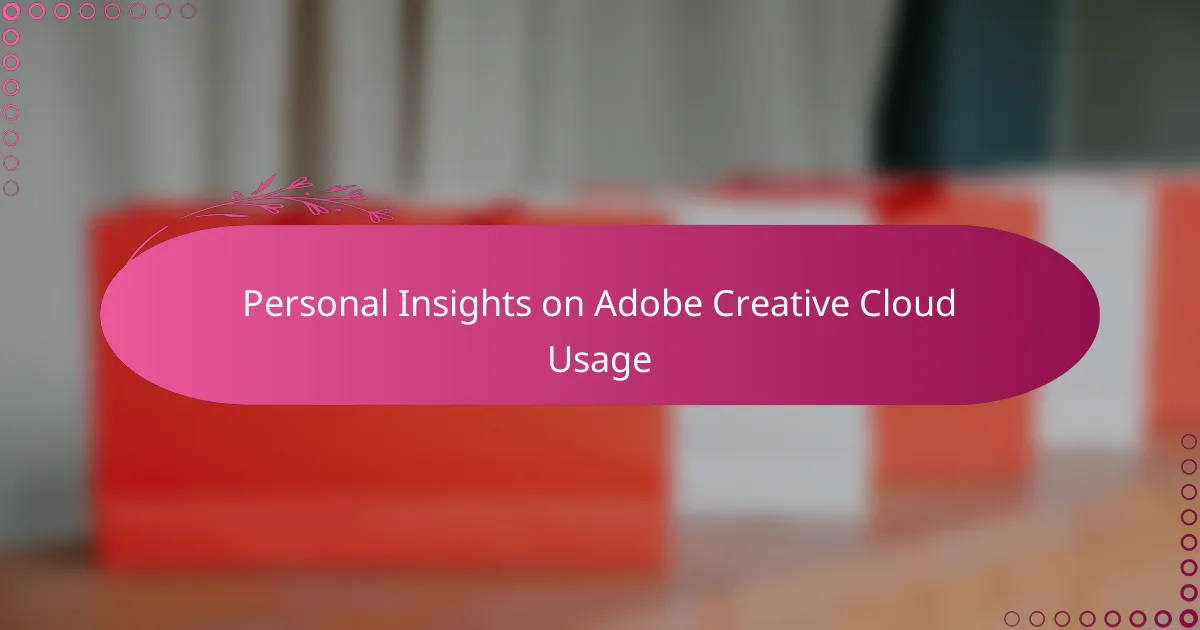
Personal Insights on Adobe Creative Cloud Usage
From my daily use of Adobe Creative Cloud for Ads, I’ve noticed how intuitive the interface becomes once you get past the initial learning curve. Early on, I felt a bit overwhelmed by the sheer number of options, but gradually, it’s like the tools started anticipating my creative flow. Have you ever felt that moment when a software just clicks with you? That’s when real productivity kicks in.
There was a campaign where tight deadlines had me relying heavily on Creative Cloud’s cloud storage and real-time syncing. The relief I felt knowing everyone was working off the latest file was immense — it kept last-minute chaos at bay. I often wonder how much more smoothly projects could run if every team used these collaborative features to their full potential.
However, I can’t deny that relying on a subscription model means I’m constantly evaluating if I’m getting enough value from the tools I use. Sometimes I question whether all the bells and whistles justify the cost, especially when simpler alternatives beckon. Have you wrestled with that feeling of “Is this really worth it?”? For me, the creative freedom and seamless integrations usually tip the scale in favor of Creative Cloud.