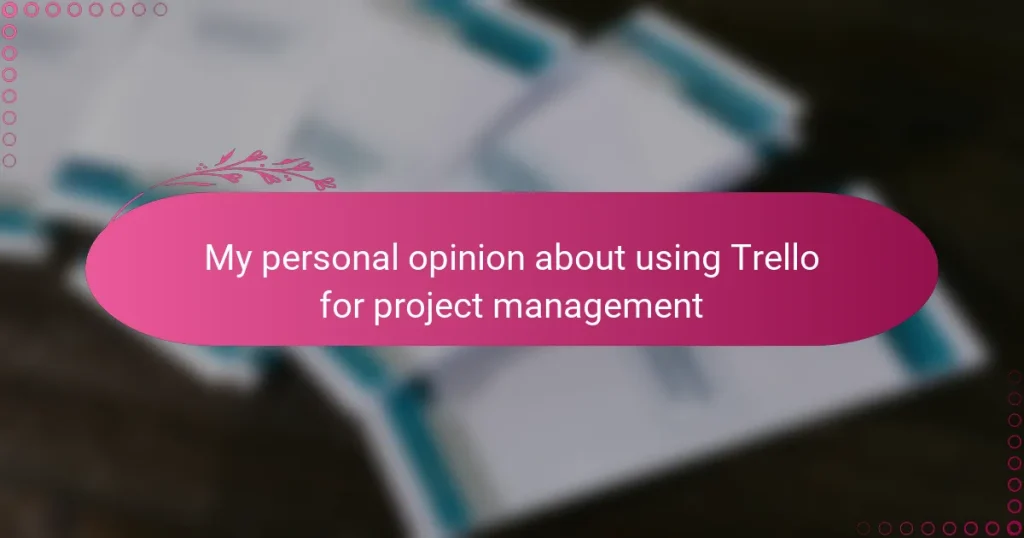Key takeaways
- Trello provides a visual and collaborative platform for task management, making project workflows clear and organized.
- The flexibility of Trello allows for customization to suit various project needs, enhancing teamwork and accountability.
- Challenges include managing complex projects and reliance on third-party add-ons that may complicate budgeting and integration.
- Effective use of Trello involves maintaining a clean workspace, utilizing labels and checklists, and setting reminders for deadlines.
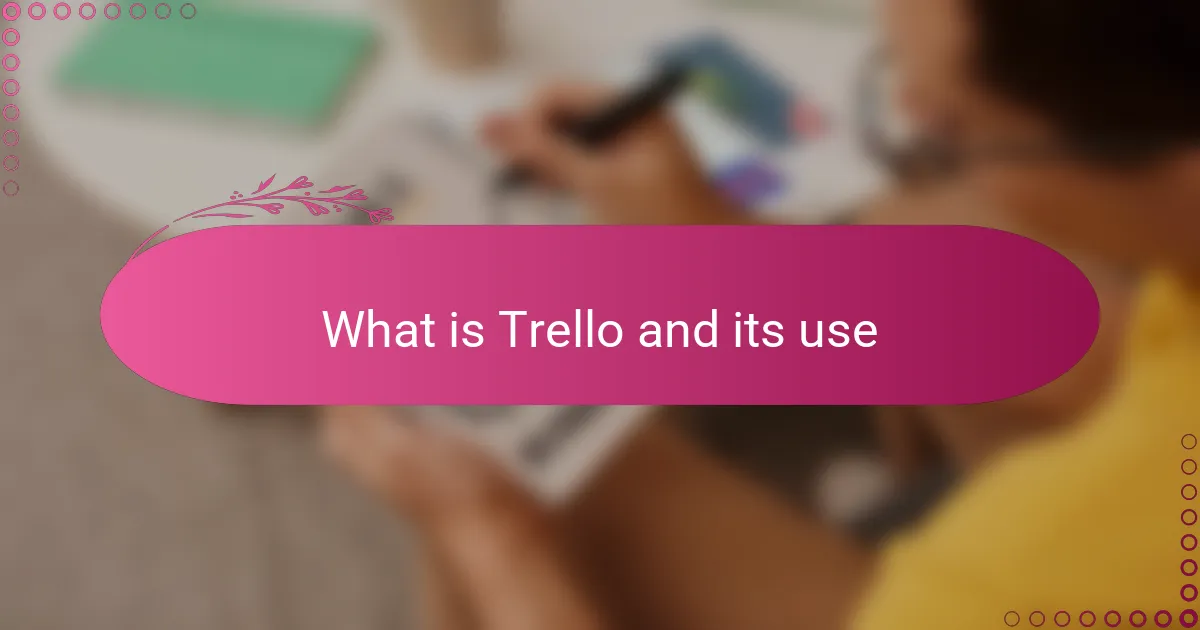
What is Trello and its use
Trello is essentially a digital board where you organize tasks as cards under different lists. From my experience, it’s like having a virtual sticky-note wall that adapts to whatever project you’re juggling.
What I find especially helpful is how Trello’s visual layout lets me see the flow of work at a glance without getting lost in endless emails or spreadsheets. Have you ever felt overwhelmed trying to track deadlines? Trello cuts through that chaos by keeping everything simple and upfront.
It’s not just about tracking tasks; Trello also encourages collaboration by allowing team members to comment, attach files, and set reminders all within the same space. This has made managing marketing campaigns smoother for me, turning what used to be scattered conversations into a clear, centralized workflow.

How Trello supports project management
One aspect I appreciate about Trello is how it supports project management through its flexibility. You can customize boards, lists, and cards to fit any project style—whether it’s a tight marketing campaign or a long-term content plan. This adaptability saved me from switching tools every time our needs changed.
Another thing I noticed is how Trello’s drag-and-drop feature makes updating project status almost effortless. Have you ever had to dig through emails to find out what’s done or still pending? With Trello, moving a card from “In Progress” to “Completed” is instant, giving the whole team real-time clarity.
What truly stands out, though, is how Trello keeps everyone on the same page without overwhelming anyone. I remember a campaign where deadlines were tight, and communication was nonstop. Thanks to Trello’s notifications and checklists, I felt in control rather than buried. That sense of order, amidst marketing chaos, made all the difference.

Role of Trello in marketing projects
When managing marketing projects, I’ve found Trello plays the role of an indispensable coordinator. It breaks down complex campaigns into bite-sized tasks, making it easier to track who’s doing what and when — which is a game-changer when juggling multiple deadlines. Have you ever lost track of a crucial step in a launch? Trello helped me avoid that by keeping every detail visible and timely.
What stands out to me is how Trello fosters transparency within marketing teams. Instead of chasing updates or sending countless emails, everyone can see the progress live and jump in when needed. I recall one project where a last-minute change needed quick action, and Trello’s instant updates saved us from potential delays and frustration.
Also, I appreciate how Trello encourages accountability without feeling rigid. Setting due dates and assigning tasks felt less like micromanaging and more like creating a shared responsibility. For marketers, where creativity meets deadlines, having that gentle structure really supports both productivity and collaboration.

Benefits of Trello for advertising teams
For advertising teams, Trello is a lifesaver when it comes to keeping creative ideas and deadlines aligned. I’ve noticed how easy it is to assign specific roles and tasks, which means no more confusion about who’s responsible for what—something we all desperately need when juggling multiple campaigns. Have you ever felt stuck wondering if your colleague has started the ad copy or if the design is ready? Trello makes these uncertainties vanish.
What I appreciate most is how Trello’s visual boards transform a cluttered schedule into an organized story everyone can follow. It’s almost like watching a team brainstorm come to life in real-time. In the fast-paced world of advertising, that clear overview helps prevent missed opportunities and last-minute crunches, easing the pressure on everyone involved.
Also, the collaboration features truly stand out for me. Being able to comment directly on tasks or attach mockups leads to faster feedback loops and keeps the whole team engaged. I remember a campaign where immediate input on creative assets made all the difference, turning what could have been a delayed project into a swift, smooth launch. Isn’t that the kind of teamwork every advertising team deserves?
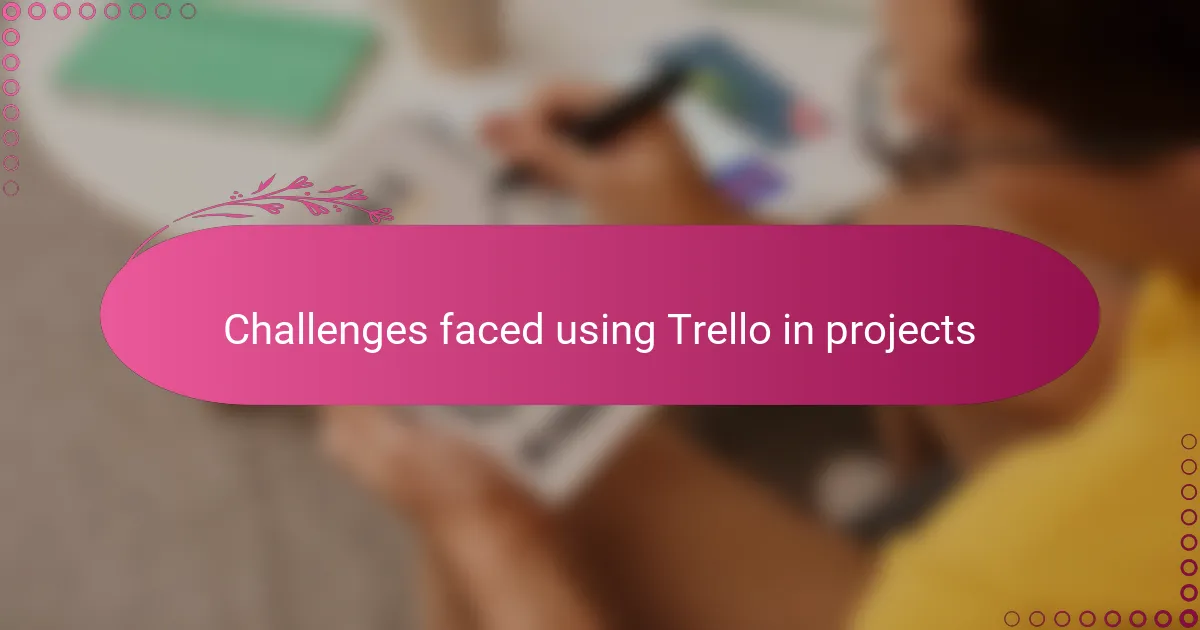
Challenges faced using Trello in projects
One challenge I’ve often bumped into with Trello is when projects grow bigger and more complex. Suddenly, the simple card-and-list setup feels a bit cramped, and I find myself wishing for more advanced features like timeline views or resource management without having to juggle multiple power-ups.
Have you ever lost track of a task buried deep in endless cards? That happens when teams overload the board, making it harder to prioritize or focus on critical tasks. From my experience, it’s easy to get overwhelmed if the board isn’t pruned regularly or if everyone isn’t on the same page about board organization.
Another hurdle comes from relying on third-party add-ons to fill in Trello’s gaps. Sometimes these power-ups don’t integrate seamlessly, or they push your budget up unexpectedly. I remember feeling frustrated when a feature I needed required an upgrade, turning what seemed like a simple tool into something more expensive and complex than I anticipated.

My experience with Trello in marketing
When I first started using Trello for marketing projects, I was amazed at how naturally it fit into my workflow. It quickly became my go-to tool for staying on top of campaign tasks without feeling overwhelmed. Have you ever felt like your to-do list was a tangled mess? Trello helped me untangle that, giving me clear visibility over deadlines and deliverables.
One memorable campaign had multiple moving parts and tight deadlines, and Trello was like my silent partner. By breaking down the project into small, manageable cards, I could track progress without losing sleep. I recall feeling a real sense of calm, knowing every task had its place and the team could access updates anytime – no more frantic status check-ins.
But it’s not just about organization; Trello also felt like a space where creativity and collaboration met. During brainstorming sessions, I noticed how quickly ideas translated into actionable steps, making the whole team feel connected and productive. Doesn’t that kind of flow make marketing work not just easier, but genuinely enjoyable?

Tips for using Trello effectively
One tip I’ve found invaluable is keeping boards clean and focused. When I first started, my Trello boards became cluttered fast, turning into a digital mess rather than a helpful tool. Regularly archiving old cards and lists helped me regain control and kept the workflow clear—less clutter means less overwhelm, don’t you think?
Another strategy that worked wonders was making good use of labels and checklists. I used to underestimate how much these simple features could boost clarity until I realized that color-coding priorities and breaking down tasks into smaller steps made deadlines feel much more manageable. Have you tried this? It transforms a chaotic board into a well-oiled machine.
Lastly, I can’t stress enough the importance of setting reminders and due dates. In marketing, deadlines sneak up on you, and Trello’s notification system saved me more than once from missing crucial submissions. It’s like having a gentle nudge instead of a stressful alarm—keeping things on track without adding pressure. Wouldn’t you agree that working smarter, not harder, is the way forward?