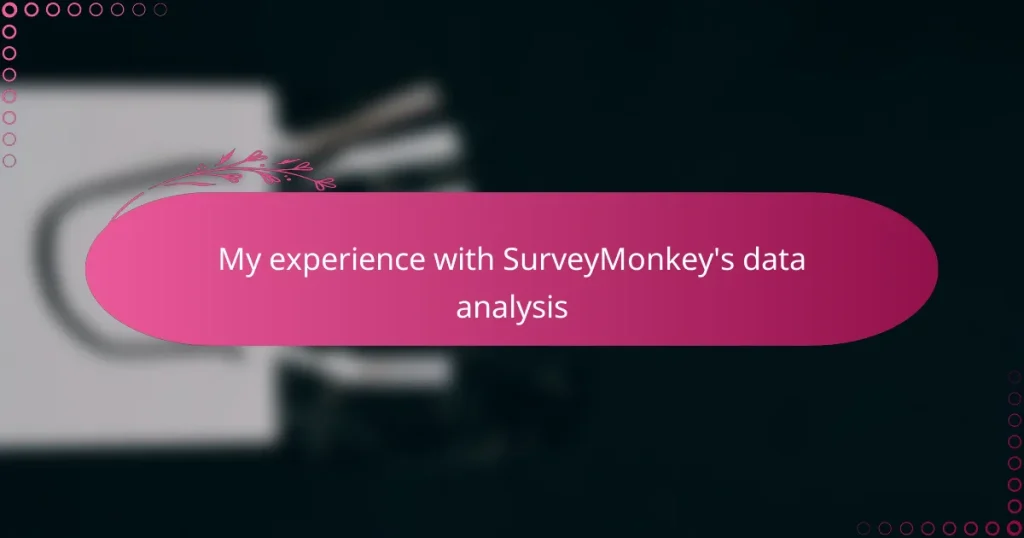Key takeaways
- SurveyMonkey enhances data analysis by providing intuitive tools that transform raw responses into actionable insights quickly.
- Effective data analysis is crucial in marketing, allowing for informed decision-making and real-time adjustments to campaigns.
- Features like cross-tabulation enable deeper understanding of customer segments, revealing hidden trends and preferences.
- Survey design is vital; clear, concise questions increase response rates and quality data collection, making analysis more effective.
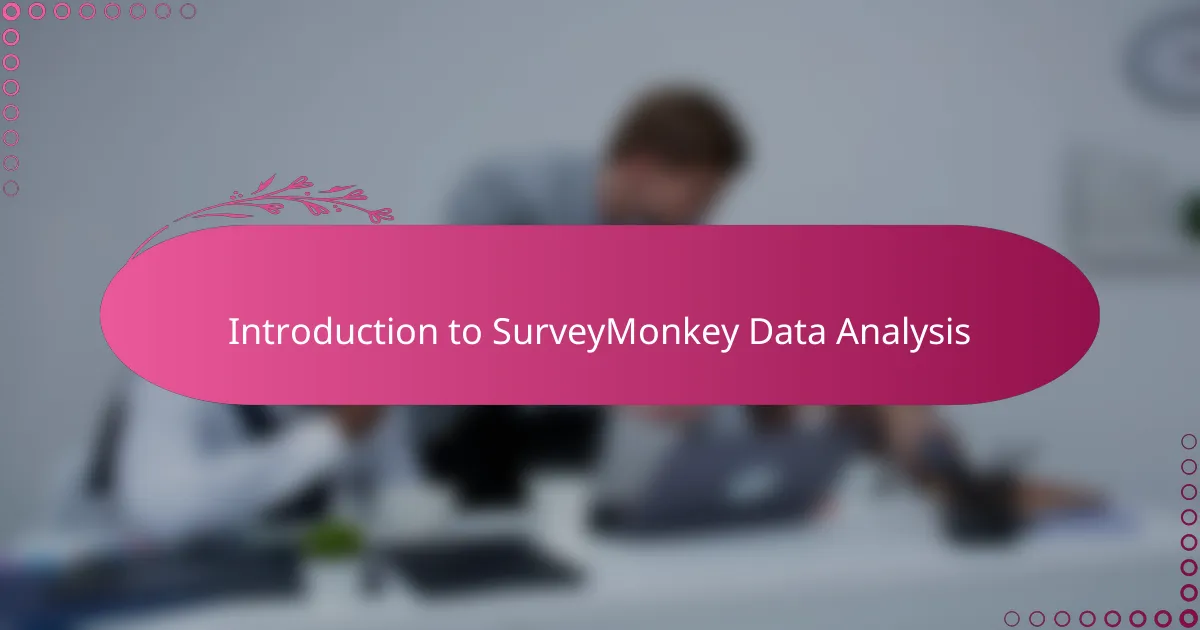
Introduction to SurveyMonkey Data Analysis
Diving into SurveyMonkey’s data analysis tools felt like unlocking a new level in understanding my audience. Have you ever wondered how raw survey responses turn into clear trends and actionable insights? That transformation is exactly what SurveyMonkey aims to deliver.
What struck me was how intuitive the platform is; it didn’t require me to be a data expert to spot patterns and anomalies. I found myself asking, “Is this really that simple?” With SurveyMonkey, it really is, thanks to features that organize and visualize data seamlessly.
This ease of use made me realize how powerful good data analysis can be in shaping marketing decisions. When you can quickly interpret results, you’re not just guessing—you’re making informed choices that drive real impact.
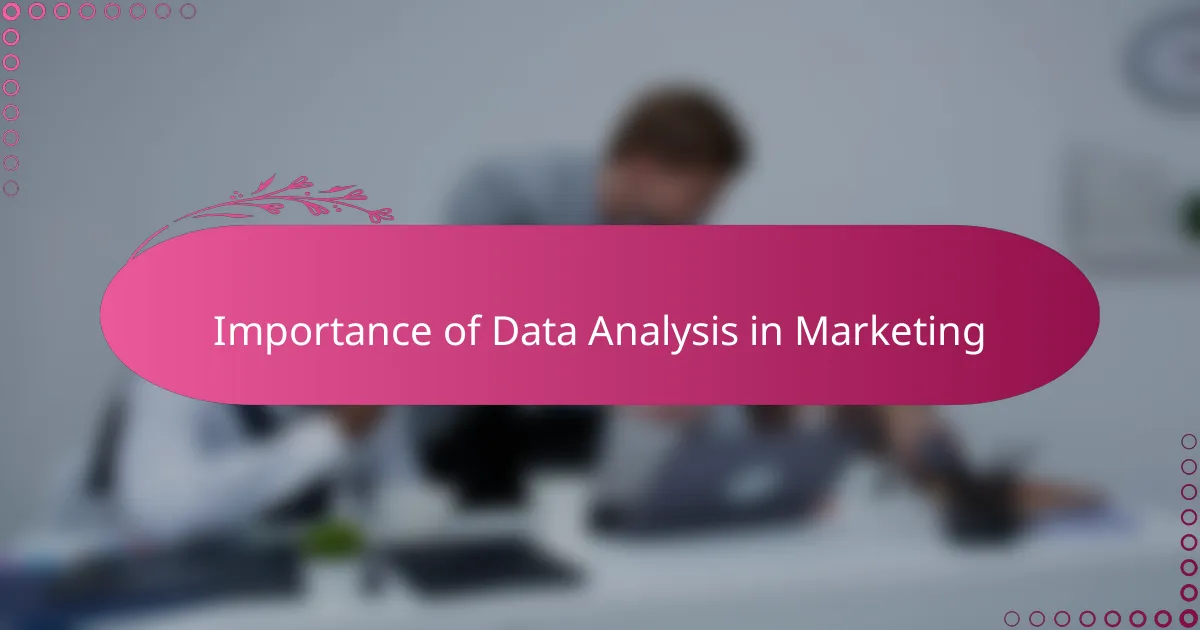
Importance of Data Analysis in Marketing
Data analysis in marketing is more than just crunching numbers—it’s about uncovering the story behind customer behavior. I remember feeling amazed when a simple chart revealed exactly why a campaign wasn’t landing as expected. Have you ever had that “aha” moment where data suddenly makes everything click? That’s the power of analysis.
Without solid data insights, marketing feels like shooting in the dark. I’ve been there, relying on gut feelings that sometimes missed the mark. But when I started digging into the numbers, it became clear which strategies were worth investing in and which weren’t. It’s like having a map in unfamiliar territory.
What really convinces me of data analysis’s importance is how it drives smarter decisions fast. In today’s fast-paced marketing world, waiting days for reports isn’t an option. Real-time insights let me tweak campaigns on the fly, saving time and budget. Isn’t that what every marketer wants?
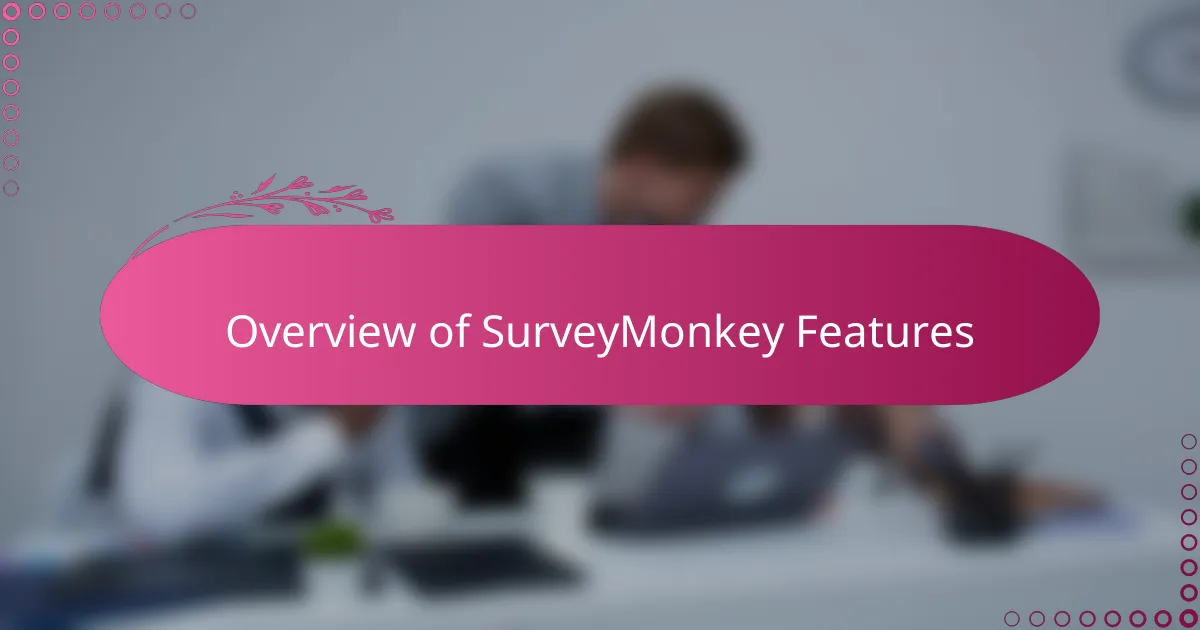
Overview of SurveyMonkey Features
SurveyMonkey’s features stood out to me from the start because they strike a perfect balance between simplicity and power. For example, the survey builder is so user-friendly that I could create complex questionnaires in minutes, without feeling overwhelmed. Have you ever struggled with tools that demand a steep learning curve? SurveyMonkey isn’t one of them.
When it comes to analyzing data, the platform offers clear, visual reports that made patterns jump right off the screen for me. The ability to filter responses and cross-tabulate data gave me insights I hadn’t anticipated, turning loads of numbers into stories I could actually use. It felt like having a seasoned analyst right by my side.
Another feature I appreciated was the seamless integration options. Whether importing data from other platforms or exporting reports for presentations, everything just flowed smoothly. It made sharing findings with my team effortless, which, honestly, saved me from a mountain of back-and-forth emails. How often have you wished tools could just “play nice” with others? SurveyMonkey did.
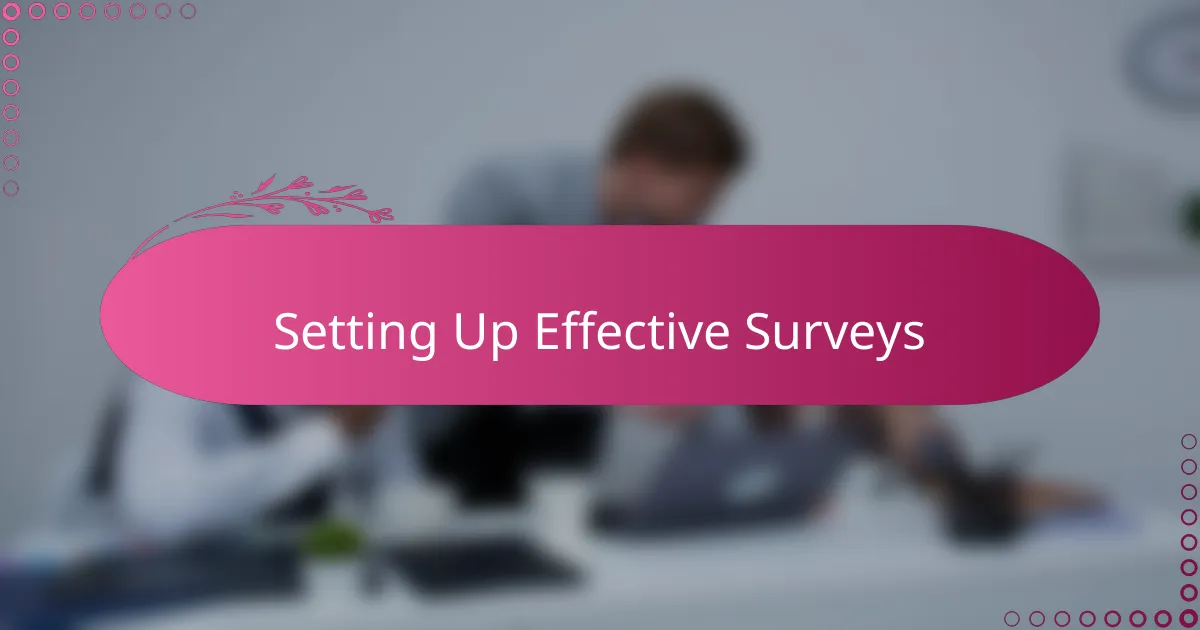
Setting Up Effective Surveys
Setting up surveys that actually work isn’t as straightforward as it sounds. I used to rush through question design, assuming any set of queries would do. But crafting clear, concise questions that target what you really want to learn makes all the difference—it’s like tuning a radio to find the clearest signal.
One trick I picked up is to keep the survey short and focused. Long surveys felt tedious, and I noticed response rates dropped fast. Have you ever abandoned a survey halfway because it dragged on? I have, which taught me to respect respondents’ time and keep things punchy.
I also learned to pilot my surveys with a small group first. Getting fresh eyes on the questions helped spot confusing wording or missing options I hadn’t considered. That step saved me from analyzing flawed data later, which was a relief. It’s like rehearsing before a big presentation—you don’t want surprises on the day.
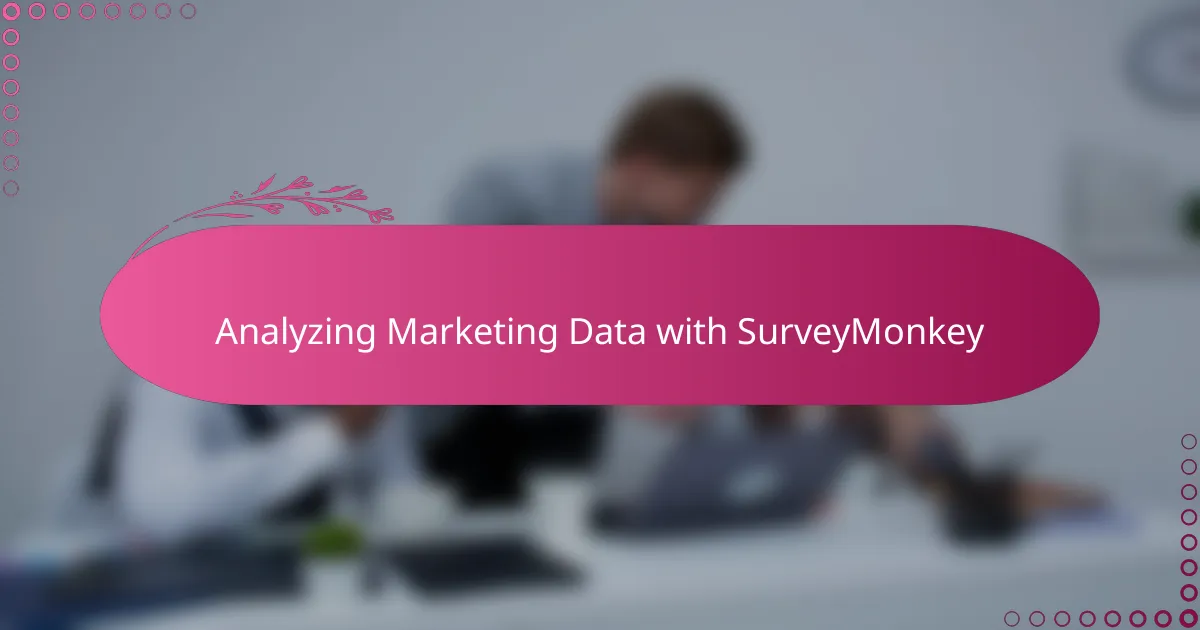
Analyzing Marketing Data with SurveyMonkey
When I first dove into analyzing marketing data with SurveyMonkey, I was surprised at how quickly I could move from raw responses to meaningful conclusions. Have you ever felt overwhelmed staring at endless numbers? SurveyMonkey’s clear charts and filtering tools made those numbers suddenly feel manageable and even insightful.
One feature I found invaluable was the cross-tabulation option. It let me compare different customer segments side by side, revealing trends I wouldn’t have spotted by looking at the data as a whole. That moment felt like uncovering a hidden story, turning basic stats into strategic gold.
But beyond the technical features, what really stuck with me was the confidence I gained. Knowing I wasn’t just guessing but basing decisions on solid data made every marketing tweak feel smarter. Isn’t that the goal—to act with assurance, not doubt? SurveyMonkey helped me get there.

Personal Insights and Tips
One tip I quickly learned is to dedicate time to clean and segment your data before jumping into analysis. Early on, I made the mistake of rushing through this step, only to get confused by inconsistent or incomplete responses. Taking that extra moment to tidy up paid off—I could then spot real patterns without distraction.
I also found it helpful to experiment with different visualization options. At first, I stuck to basic bar charts, but then I tried heat maps and trend lines, which revealed nuances I hadn’t noticed before. Have you ever discovered something surprising just by changing how data is presented? It really opened my eyes to new insights.
Finally, don’t shy away from revisiting your survey questions after initial analyses. I caught myself refining questions to better capture the information I needed in future surveys. It reminded me that good data analysis isn’t a one-and-done task—it’s an evolving process that shapes how you learn from your audience over time.
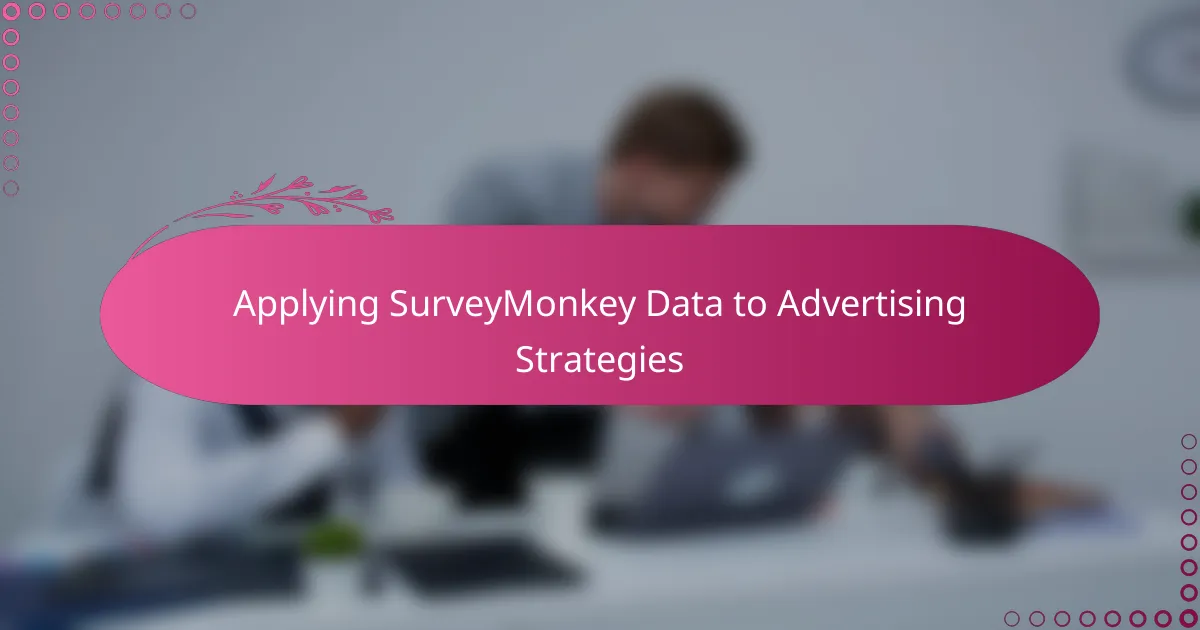
Applying SurveyMonkey Data to Advertising Strategies
Applying SurveyMonkey data to advertising strategies changed how I approach campaign planning. Instead of relying on assumptions, I let the data guide which messages and channels resonated most with different audience segments. Have you ever been surprised to find that a segment you thought was uninterested actually showed strong enthusiasm? That happened to me, and it shifted my entire targeting approach.
I found cross-tabulation especially powerful when tailoring ads. Comparing responses between demographics revealed subtle preferences I hadn’t considered before, such as which offers sparked more interest or which visuals connected emotionally. Those insights made my campaigns feel personalized, not generic—which, honestly, feels like the secret sauce in today’s crowded advertising world.
What struck me most is how SurveyMonkey’s data made it easy to test and refine strategies in real-time. Instead of launching a full campaign blindly, I could pilot concepts with small groups, analyze feedback, and pivot quickly. That agility not only saved budget but also gave me confidence that each step was backed by real audience input. Doesn’t that make advertising feel less like a gamble and more like a smart science?