Key takeaways
- Content optimization involves balancing messaging, keywords, and user experience, requiring regular analysis for continuous improvement.
- HubSpot simplifies marketing tasks with features like SEO tools, content calendars, and detailed analytics that help refine content strategies.
- Effective content planning in HubSpot emphasizes aligning ideas with audience needs and using visual tools for better organization.
- Regularly reviewing analytics and utilizing A/B testing enhances engagement and allows for informed, data-driven content decisions.

Understanding Content Optimization Basics
Content optimization, at its core, is about making sure your material reaches the right people at the right time. From my experience, this isn’t just a technical task—it’s an ongoing conversation with your audience. Have you ever published a blog post and then wondered why it didn’t get the traction you expected? That’s where optimization basics come into play.
What I’ve learned is that optimizing content means balancing clear messaging, strategic keywords, and user experience. It’s about understanding what your audience needs and then delivering it in a way that’s both engaging and easy to find. When you get that balance right, your content naturally performs better.
I’ve found that one common mistake is overlooking the importance of analyzing results regularly. How else would you know what’s working or what needs tweaking? Content optimization isn’t a set-it-and-forget-it process—it’s about continuous refinement based on what the data tells you and what your readers respond to most.

Introduction to HubSpot for Marketers
When I first started using HubSpot, I was amazed at how it streamlined so many marketing tasks in one platform. For marketers, HubSpot isn’t just another tool—it’s a comprehensive system that helps you plan, create, and measure content with ease. Have you ever struggled to keep all your campaigns and data in one place? That’s exactly where HubSpot shines.
From my experience, HubSpot’s user-friendly dashboard makes managing content a lot less overwhelming. It combines SEO recommendations, social media scheduling, and performance analytics in ways that actually make sense. I remember feeling a bit skeptical at first, but once I saw how it connected all the dots, I realized this was a game changer.
What truly stands out to me is HubSpot’s focus on inbound marketing principles—attracting and engaging the right audience instead of just blasting content everywhere. It encourages you to think about your customer’s journey, which has transformed how I approach content strategy. Have you tried thinking about marketing through that lens before? It really changes the game.

Key Features of HubSpot for Content
One of the key features that grabbed my attention was HubSpot’s SEO optimization tools. I remember struggling with keyword placement before, but HubSpot’s real-time suggestions helped me tweak headlines and content to rank better. Have you ever wished for a tool that guides you like a coach during your writing process? That’s exactly how it feels using their SEO recommendations.
Another feature I can’t overlook is the content calendar integrated right into the platform. It keeps my publishing schedule organized without jumping between apps. When deadlines pile up, I’ve found this feature invaluable—it’s like having a personal assistant reminding me what’s next and helping maintain consistency.
Finally, HubSpot’s detailed analytics dashboard is a hit for me. It goes beyond just page views; it shows engagement metrics that tell you how people interact with your content. Understanding this data has been a real eye-opener, prompting me to adjust my strategies for better results. Ever looked at numbers and realized you’d been doing something all wrong? That’s the kind of insight HubSpot provides.

Planning Content Strategy with HubSpot
When I first started planning my content strategy with HubSpot, the built-in tools for mapping out topics and buyer personas immediately caught my eye. It felt like having a brainstorming partner who constantly nudges me to think about who I’m really writing for—and why. Have you ever jumped into content creation without a clear plan? HubSpot helps prevent that by forcing you to align your ideas with actual audience needs.
What I appreciate most is how HubSpot’s content strategy tool visualizes topic clusters and subtopics in a way that simplifies complex planning. It’s not just about throwing ideas on a list; it’s about creating a logical flow that supports SEO and user engagement simultaneously. From my experience, this structured approach has helped me avoid scattered content and instead build a cohesive story that keeps readers coming back.
I also have to mention how scheduling and collaboration features in HubSpot have changed the game for me. Coordinating with my team used to feel like herding cats—deadlines slipping, ideas lost in emails. Now, everything sits in one place, making it easier to adjust the strategy on the fly. Isn’t that what effective planning should be about? Flexibility paired with clear direction.
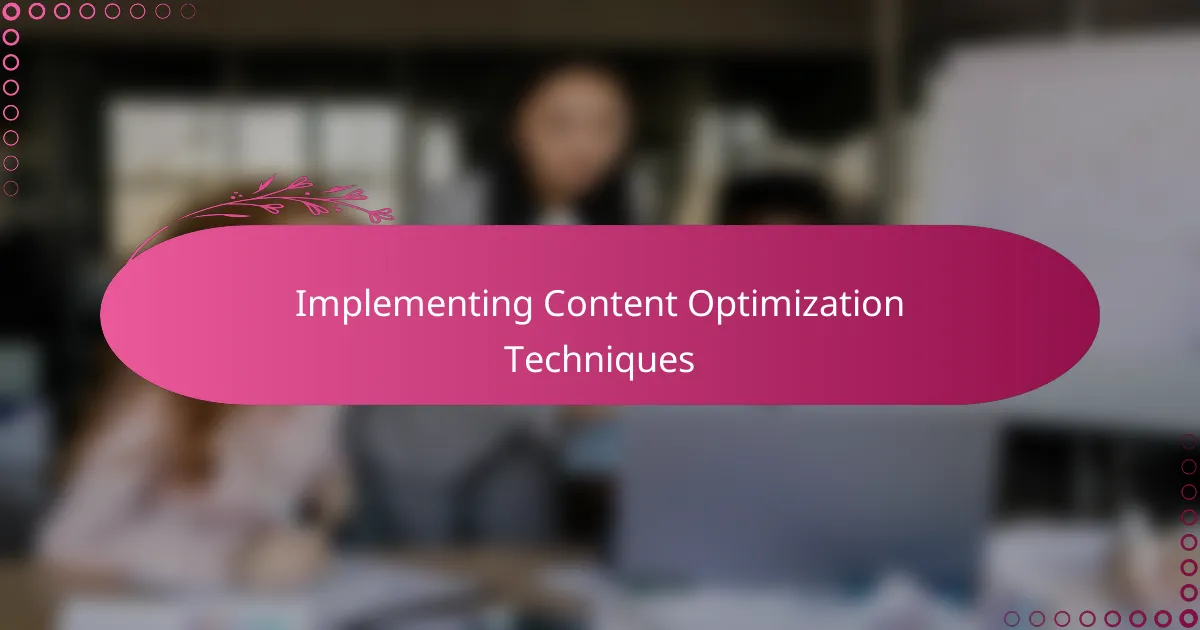
Implementing Content Optimization Techniques
Implementing content optimization techniques in HubSpot has been a real learning curve for me, but one worth every minute. I remember times when I’d publish without fully using HubSpot’s optimization suggestions, and those pieces barely moved the needle. Once I started paying close attention to the SEO recommendations and adjusting my headlines and meta descriptions accordingly, the shift in visibility was undeniable—have you experienced that moment when a simple tweak suddenly boosts your traffic?
One technique I find powerful is leveraging HubSpot’s A/B testing for emails and landing pages. At first, it felt like extra work, but seeing how small changes in wording or images impacted engagement rates made me realize optimization isn’t just about guessing—it’s about experimenting and learning. Do you ever wonder which version of your content truly resonates? HubSpot gives you a data-backed answer to that question.
Lastly, I can’t stress enough the value of regularly reviewing HubSpot’s performance analytics. It’s tempting to set and forget, but I make it a point to dive into the engagement metrics every week. When I noticed a drop in blog post interaction last quarter, I quickly adjusted the content’s structure and distribution strategy through HubSpot, and the improvement was swift. Isn’t that kind of responsiveness what makes content optimization so powerful?

Measuring Success with HubSpot Analytics
When I first started diving into HubSpot Analytics, I realized how much more there was to measuring success than just tracking page views. The platform breaks down performance by sources, engagement rates, and even individual user behavior, which gave me a much clearer picture of what resonates with my audience. Have you ever been frustrated with vague metrics that don’t tell you the full story? HubSpot’s detailed analytics finally answered those lingering questions for me.
What’s been a game changer is the ability to set custom reports and dashboards tailored to my content goals. I can track exactly which blog posts drive leads, how social media interactions translate to website visits, and even see where people drop off during their journey. This level of insight has helped me spot weak points and double down on strategies that work. I find it empowering to make data-driven decisions rather than relying on gut feeling alone—don’t you?
Sometimes, the numbers reveal unexpected trends that challenge my assumptions. For example, a post I thought was a home run showed low engagement, signaling that maybe my headline didn’t connect or the topic missed the mark. With HubSpot’s real-time data, I quickly experimented with tweaks and monitored how those changes impacted performance. This dynamic feedback loop turned measuring success into an active part of my content optimization routine—what I love about it is how it keeps me agile and always learning.